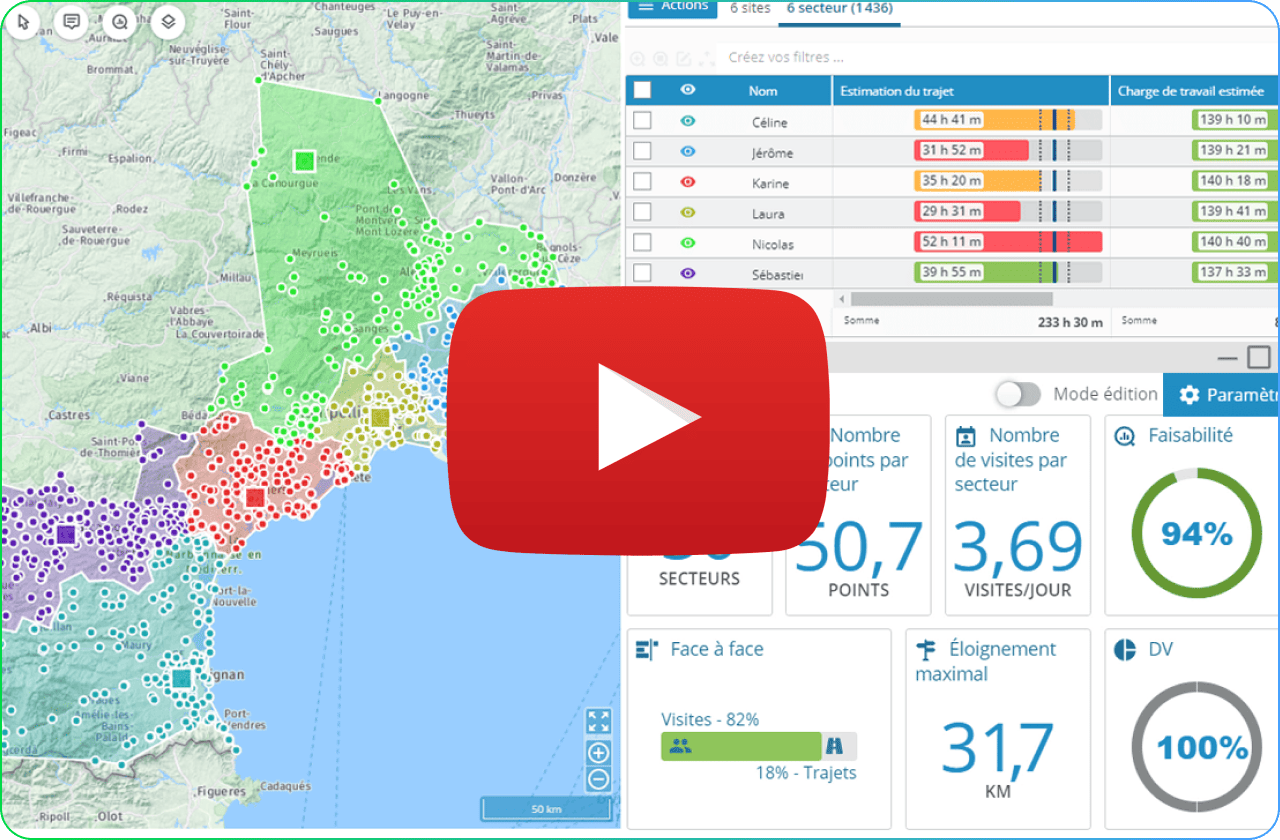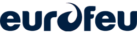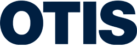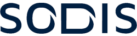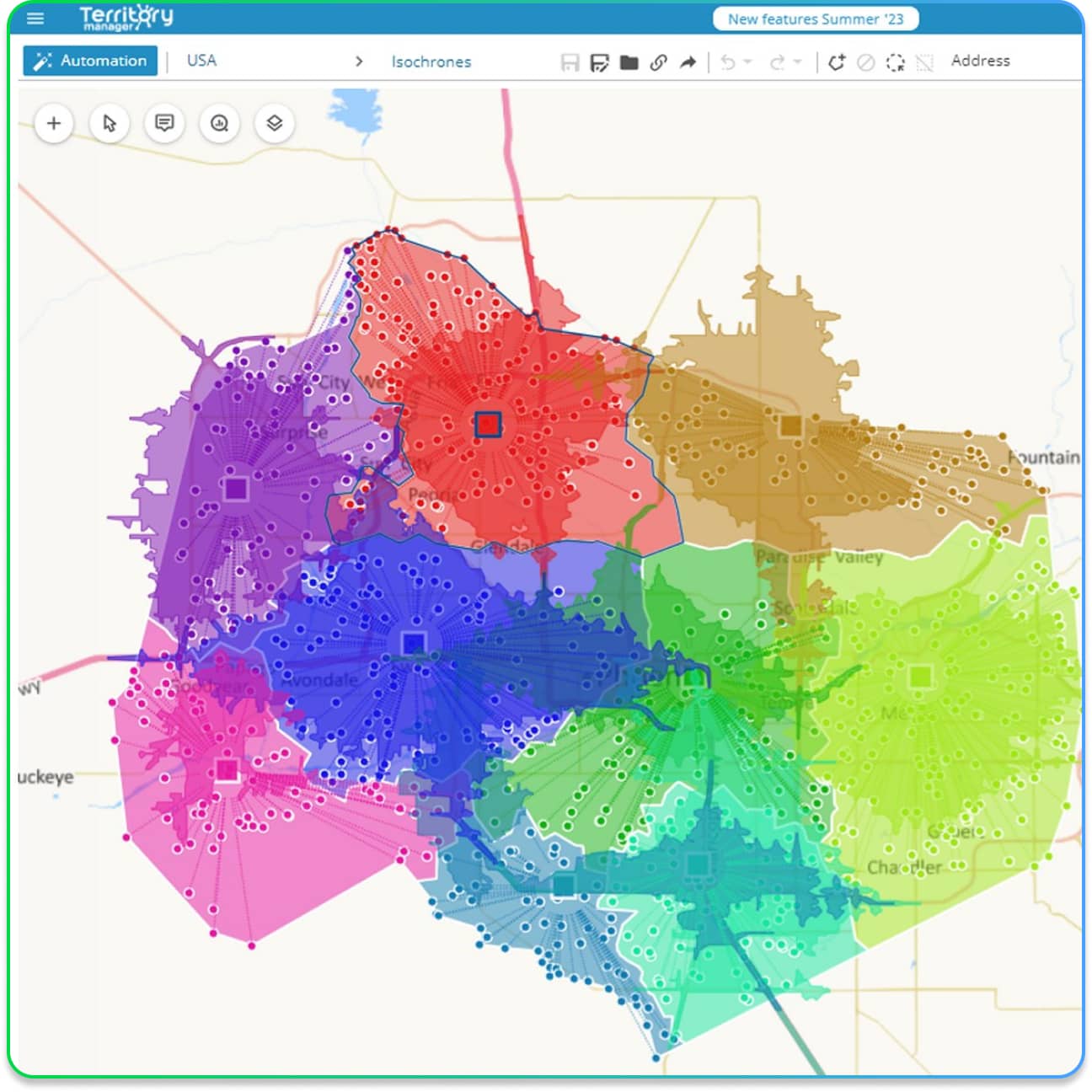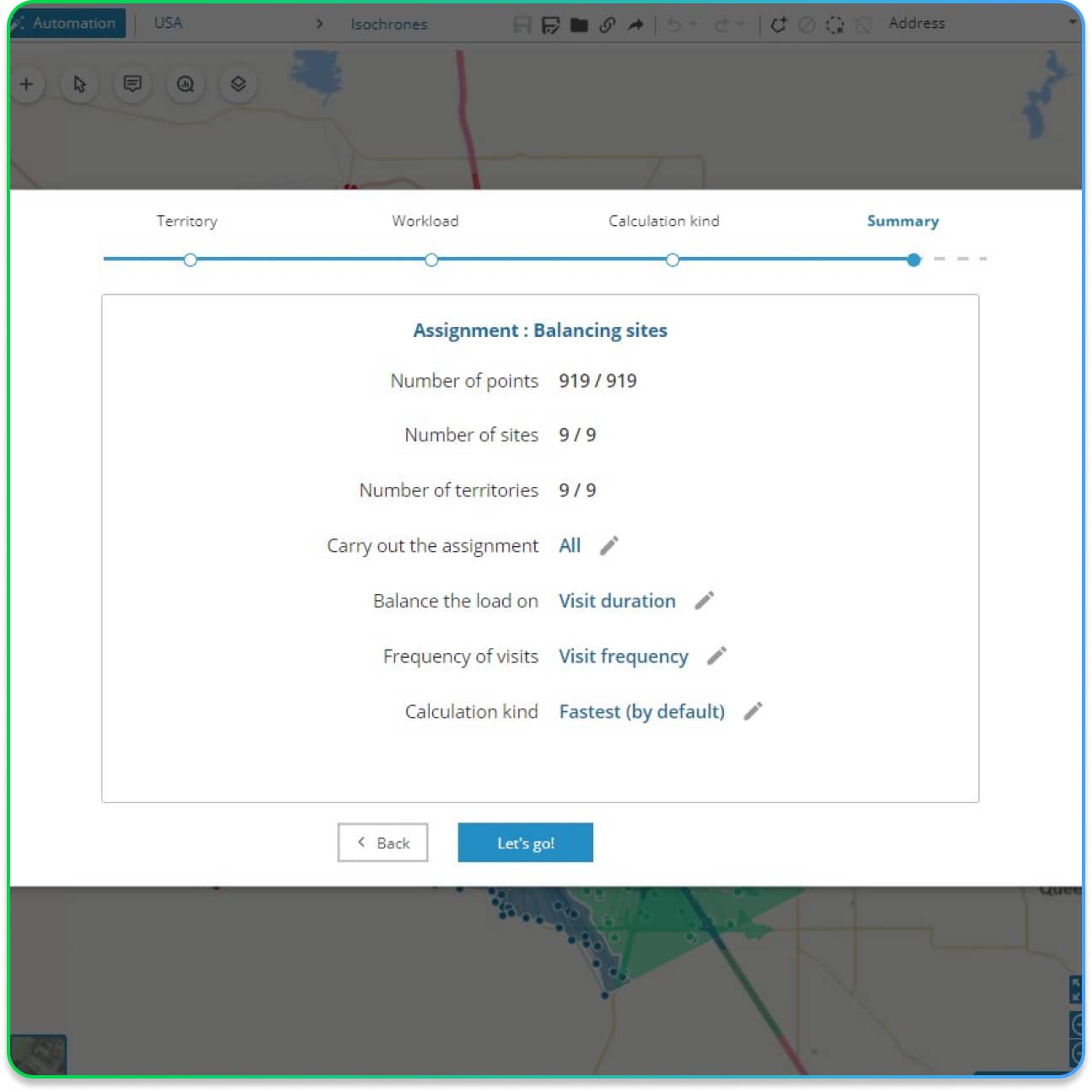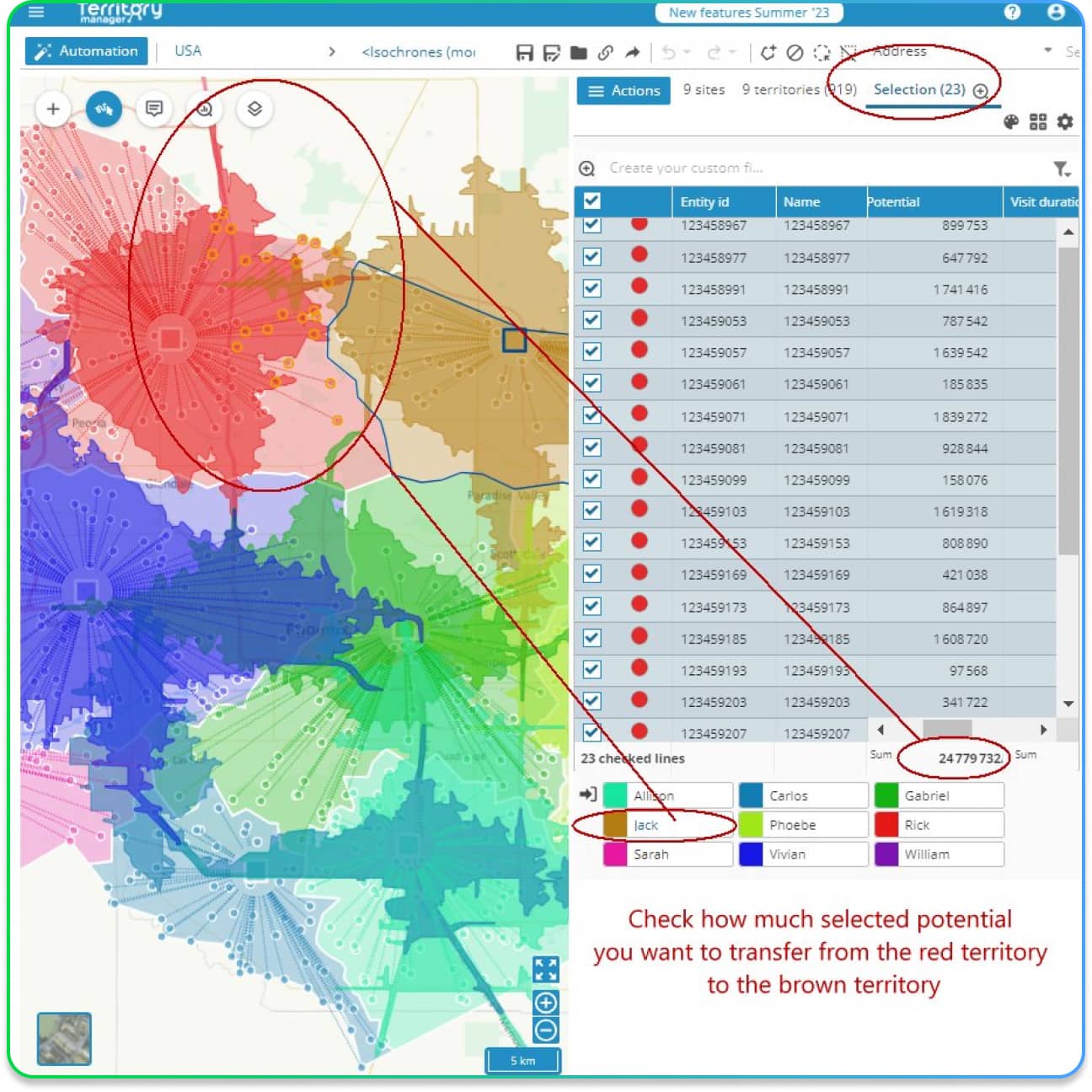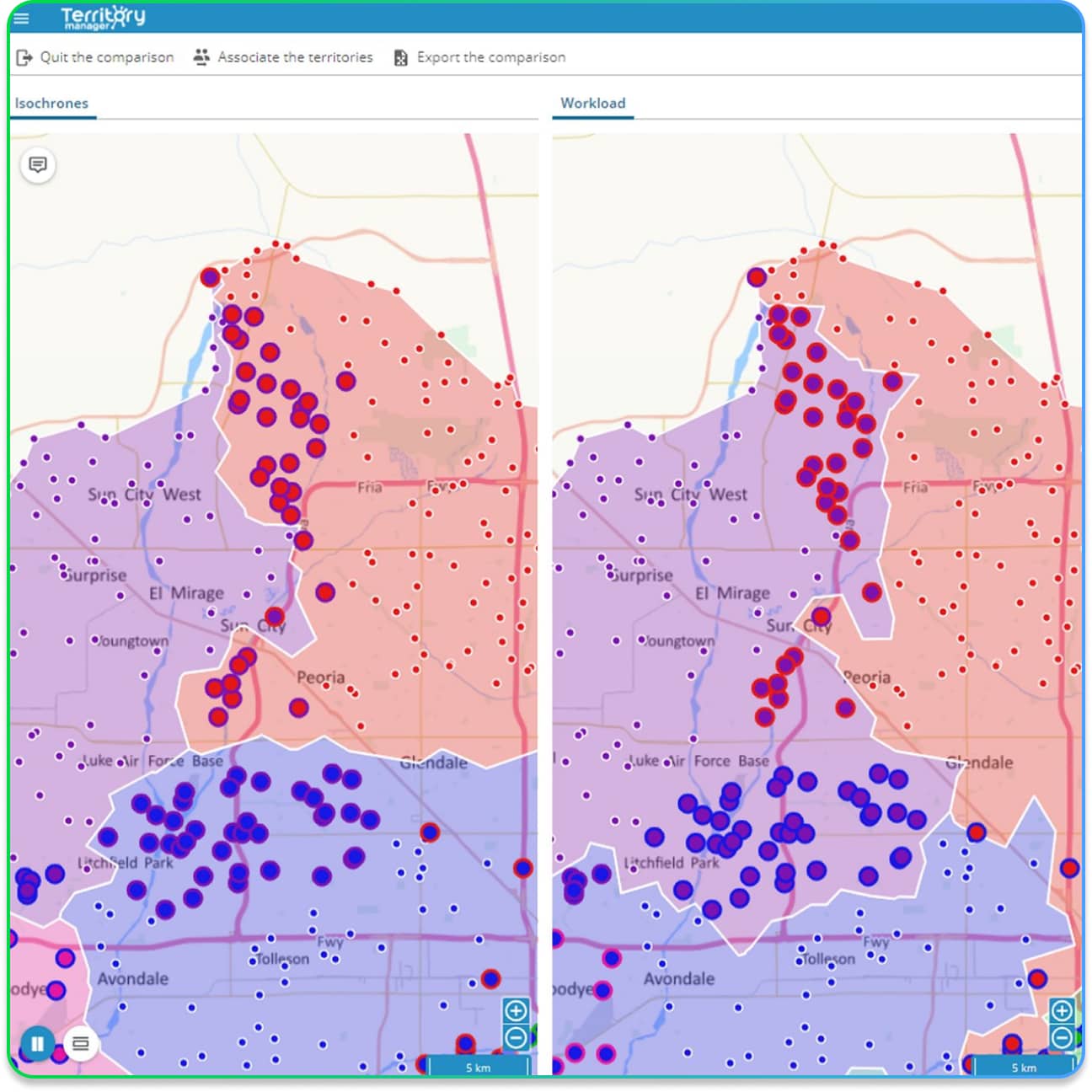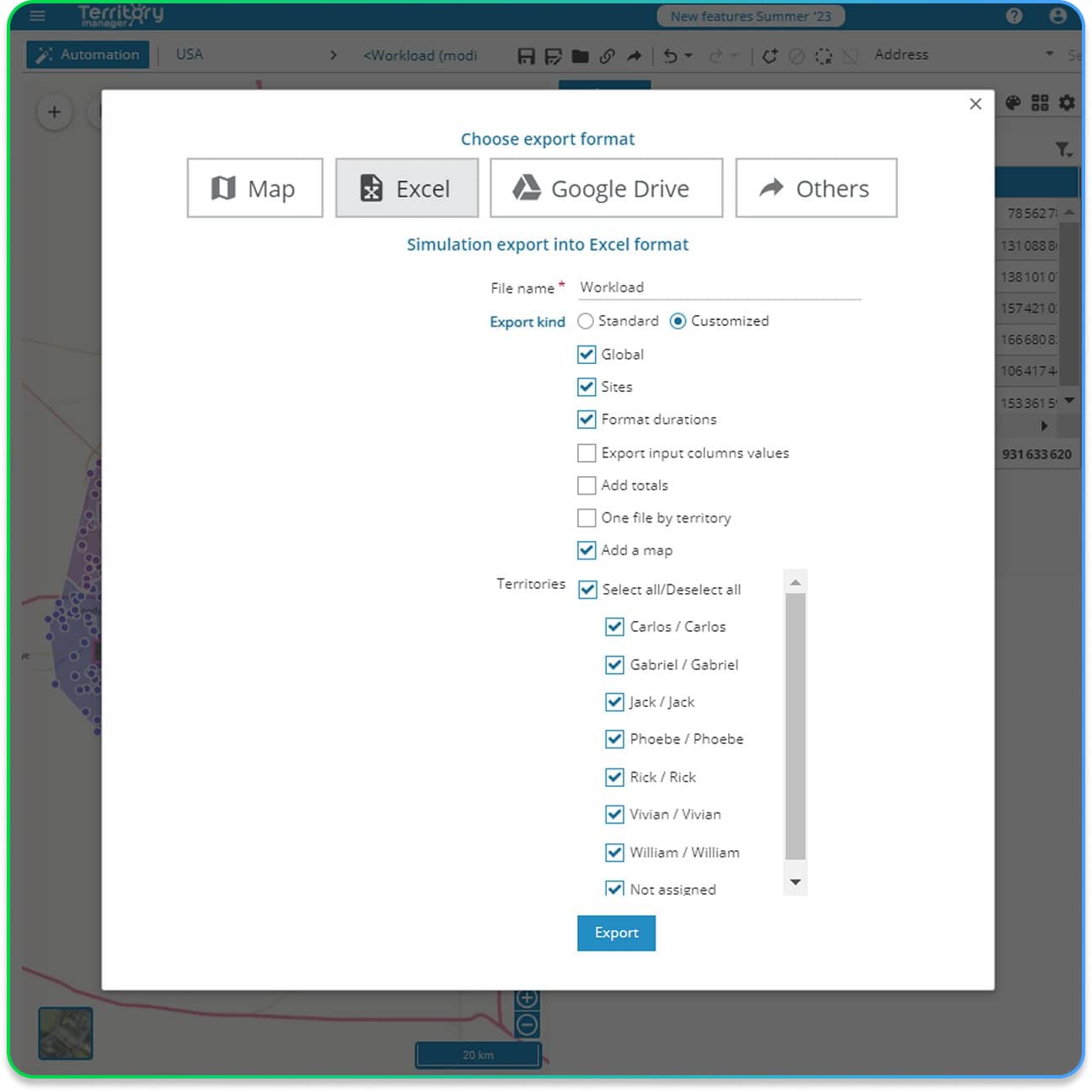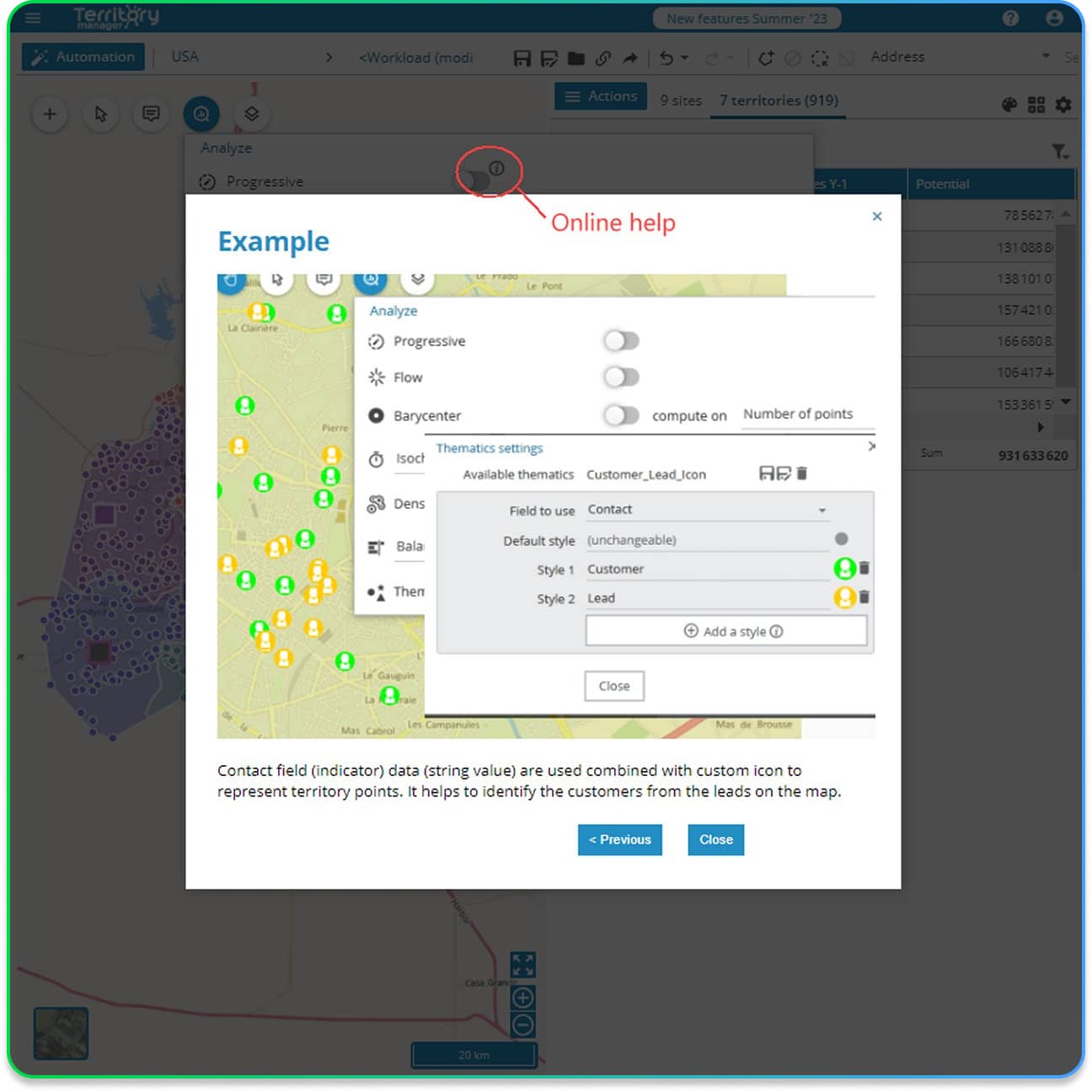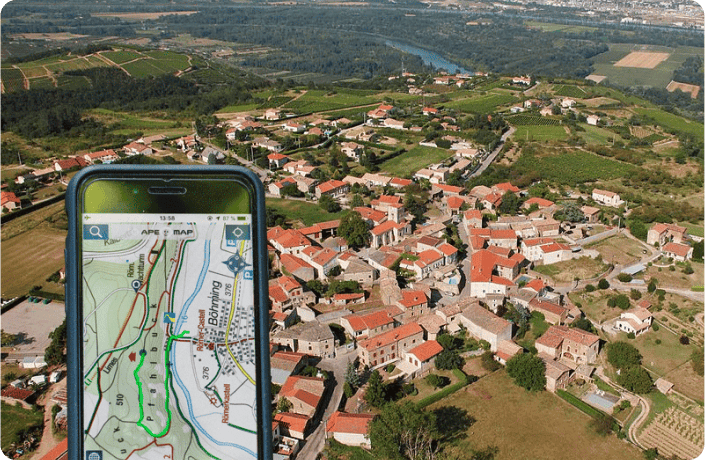Nomadia Territory Manager, the solution to optimize your sales sectors.
Distribute your business and assign work to your teams consistently across your sales territory. Easy to use and quick to learn, Nomadia Territory Manager optimizes your business strategies and improves your performance.
Based on user feedback from Gartner Peer Insights, Capterra and GetApp. Also voted Top Performer Summer 2022 by Sourceforge.
Establish sectors adapted to your territory and your strategy.
Optimizing your territory management allows you to determine realistic and achievable sales objectives, anticipate changes, optimally cover your sales territory, and improve your teams’ efficiency.
![]()
Optimal sales sectors
Visualize your existing sectors and analyze your sales organization to highlight any inequalities and adjust the potential of your sectors whenever necessary.
![]()
Balanced customer portfolio
Balance your customer portfolio, distribute your field teams consistently across the territory, and determine achievable sales targets.
![]()
Immediate learning curve
Thanks to its intuitive interface, you can get started immediately: import and localize data, configure the tool, make dynamic modifications, activate automatic optimization…
![]()
Collaborative
work
Archive your simulations, explore the many possibilities of exporting your results, and share the new sales sectors with your employees.
All the features.
With Nomadia Territory Manager, optimize your sectorization to further ramp up the efficiency of your commercial strategy.
- sectorization around a given location (agency, home, etc.);
- sectorization according to a polygon (postal code, IRIS, geographic units of analysis, etc.);
- heat and flux maps;
- isochrone maps, barycenters, etc.
Nomadia Territory Manager helps you identify imbalances and dysfunctions that could stand in the way of achieving your objectives: overly large sectors, non-equitable potential, customers not covered, and so on.
Sectorization according to points, around given locations, or based on polygons: a wizard helps you determine the ideal organization determined on the basis of your most relevant business indicators (turnover, number of points, etc.) to balance the field teams’ workload.
Each time you make a change in the map such as transferring customers to another sector, for example, you can instantly see the impact on your key indicators (dynamic tables and graphs). Nomadia Territory Manager is a valuable decision-making solution that helps you make the right choices.
Nomadia Territory Manager is a collaborative tool that allows you to easily share information and hypotheses and to export the results in the format of your choice (.png, .xlsx, etc.) at a click.
The APIs of Nomadia Territory Manager also make it possible to integrate data directly from your applications.
Discover Nomadia Territory Manager in one minute!
What our customers who are optimizing their sales sectors have to say about Nomadia solutions.
Several plans to meet your needs.
Compare the functionalities of the different versions of Nomadia Territory Manager to choose the one that suits you best.
| Nomadia Territory Manager Essentials | Nomadia Territory Manager Premium | Nomadia Territory Manager Premium Plus | |
|---|---|---|---|
| Data importation | |||
|
Drag-and-drop data importation |
|||
|
Data geocoding |
|||
|
Supported formats: Excel, CSV, Google Sheets, One Drive, etc. |
|||
|
Automatic aggregation/reventilation of points to administrative zones |
- | ||
| Sectorization | |||
|
Automatic sectoring based on business constraints |
- | - | |
|
Automatic sectoring based on workload |
- | ||
|
Automatic sectorization with a target value, weighting the capacities of each territory |
- | ||
|
Observe several indicators |
|||
|
Modification of indicators in the interface |
|||
|
Advanced indicator calculation formulas |
|||
|
Consideration of workload (travel time + intervention time) |
- | ||
|
Sectorization of points |
|||
|
Sectorization of points around given locations |
|||
|
Sectorization based on administrative geographic zones |
|||
|
Creation of up to 200 sectors |
|||
|
Archival of studies including several scenarios |
|||
|
Scenario comparison mode |
|||
|
Customization of the interface |
|||
|
Validation option of operational load |
- | - | |
| Analysis | |||
|
Visual representation of indicators (maps and graphs) |
|||
|
Heat maps |
|||
|
Flow maps |
|||
|
Calculation of barycenters, proximity, etc. |
|||
|
Addition of profession-specific layers |
|||
|
Analytical representations on the map (thematics) |
|||
| Information sharing | |||
|
Sharing scenarios with collaborators |
|||
|
Collaborative working |
|||
|
Export results: Map, Excel, CSV, Google Sheets, Geometries, KML, PDF |
|||
| Integration (API) | |||
|
Create studies by API |
- | - | |
|
Access to the study created in web mode with all interface options |
- | - | |
|
Data injection via API |
- | - | Up to 50,000 points |
|
Result exportation via API |
- | - | |
Product FAQ
Nomadia Territory Manager is a powerful solution designed to enhance the efficiency of your sales sectors.
It allows you to distribute your activity and teams evenly across your sales territory, optimizing your business strategies for better performance.
This tool helps establish achievable sales goals, maintain a balanced customer portfolio, and boost the productivity of your teams.
Nomadia Territory Manager is versatile and flexible, offering advantages across various industries.
It is suitable for businesses looking to enhance the management of sales sectors, achieve balance in customer distribution, and establish realistic sales goals.
Regardless of your industry, whether your business is small or large, Nomadia Territory Manager can optimize the management of your sales sectors.
Nomadia Territory Manager is versatile and flexible, offering advantages across various industries.
It is suitable for businesses looking to enhance the management of sales sectors, achieve balance in customer distribution, and establish realistic sales goals.
Whether your enterprise is small or large, Nomadia Territory Manager can optimize the management of your sales sectors.
Our clients experience immediate benefits after implementing Nomadia Territory Manager. With the attainment of more balanced sales sectors, your teams become more efficient, enhancing your business performance.
The timeframe for implementing our solution may vary depending on the complexity of your business.
Yes, Nomadia Territory Manager offers tools for in-depth data analysis, including the creation of maps and dynamic graphs to illustrate essential indicators.
The software also incorporates collaborative features, allowing you to archive your simulations and share your sales sector data with your team, thereby promoting informed decision-making.
Yes, Nomadia Territory Manager offers different versions, including an API option for seamless integration with your current business applications.
You have the ability to import and export data and collaborate by sharing scenarios with your team, making this tool both user-friendly and adaptable.
Our news and tips for territory management.
Geography: the ally of choice for your mobile teams…
Rail freight and logistics in France: where next?
Geomarketing: optimize your business and marketing strategies in time and space
Request a personalized demonstration, a free trial or a quote.
Want to learn about our prices, receive a personalized demonstration of Nomadia Territory Manager, or request a specific quote? Enter your contact information below, and our experts will get back to you as soon as possible.
Any further questions?
You’ll find the answers to our customers’ most frequently asked questions here.
Nomadia is the leading French publisher of SaaS Smart Mobility solutions, guiding more than 175,000 professionals in the field every day. Our solutions are easy to use and quick to roll out, and they guarantee a significant, immediate return on investment.
Combining the expertise of a software integrator / editor with that of a consulting firm, Nomadia’s teams provide you with customized support, from data consulting to the roll-out of mobile terminals. Moreover, our technical support is available 24 hours a day, seven days a week.
Nomadia solutions guide the digital transformation of all types of mobile professionals: traveling sales representatives, delivery drivers, technicians, auditors, healthcare personnel, diagnosticians, service providers, patrolmen, experts, and more.
From small- and medium-sized companies to large corporations, our solutions can be adapted to companies of any size and in any sector.
Each Nomadia solution consists of a ready-to-use SaaS which includes a back office and a mobile business application specially designed for field operations.
Our APIs and their many connectors allow you to integrate our technologies into third-party applications, whether those are custom solutions or market standards.
Our consultant teams can also help you set up a customized solution that is perfectly adapted to your business processes.
Yes! Contact our team to get an evaluation version of the solution of your choice.
As a company committed to the planet, Nomadia naturally asserts a strong CSR (Corporate Social Responsibility) approach. We integrate social, ecological and economic issues into everything we do.
By optimizing the mobility of mobile professionals, our solutions help improve our customers’ productivity, the well-being of their employees, and the impact of their businesses on the environment.
The Nomadia teams are available to answer all your questions:
- via our online form
- by phone at +33 (0)1 72 74 76 78